Samsung Gear S AT&T SM-R750AZKAATT User Manual
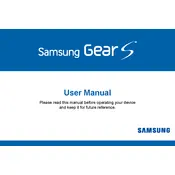
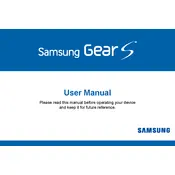
To pair your Samsung Gear S with your smartphone, ensure Bluetooth is enabled on your phone, open the Samsung Gear app, select 'Connect to Gear', and follow the on-screen instructions to complete the pairing process.
To reset your Samsung Gear S, go to Settings > Gear info > Reset Gear. Confirm the reset and allow the watch to restart, erasing all data and settings.
If your Samsung Gear S won't turn on, try charging it for at least 30 minutes. If it still doesn’t respond, perform a soft reset by holding the Power button for 7-10 seconds.
To extend the battery life of your Samsung Gear S, reduce the screen brightness, disable unnecessary notifications, limit background apps, and use the Power Saving mode.
To update the software on your Samsung Gear S, connect the watch to your smartphone, open the Samsung Gear app, go to Settings > About Gear > Update Gear software, and follow the prompts to install available updates.
If you're experiencing Bluetooth connectivity issues, ensure both devices are within range, restart Bluetooth on both devices, unpair and re-pair the devices, and check for software updates.
To install apps on your Samsung Gear S, open the Samsung Gear app on your smartphone, navigate to the Samsung Gear Apps section, browse available apps, and select 'Install' to add them to your watch.
To customize the watch face, press and hold the current watch face on your Samsung Gear S, swipe through available options, and tap to select your preferred design. Additional watch faces can be downloaded via the Samsung Gear app.
To use fitness tracking features, open the S Health app on your Samsung Gear S, set up your profile, and choose the type of activity you wish to track, such as walking, running, or cycling.
If your Samsung Gear S is not charging, ensure the charger is connected properly, clean the charging contacts, try a different power source, and check for any visible damage to the charging cable or dock.