Samsung Galaxy Transfix Cricket Wireless SCH-R730NBACRI Manual
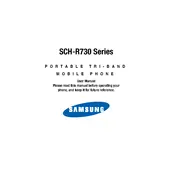
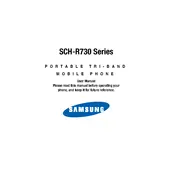
To perform a factory reset, go to Settings > Privacy > Factory Data Reset. Ensure you back up your data before proceeding as this will erase all data on the device.
First, restart your device. Check if Airplane Mode is off and Wi-Fi is enabled. If issues persist, try forgetting and reconnecting to your Wi-Fi network.
Reduce screen brightness, disable background apps, turn off Bluetooth and GPS when not in use, and enable battery saver mode in Settings.
Check the charging cable and adapter for damage. Try using a different charger. Clean the charging port and restart your device. If the problem persists, consult a technician.
Go to Settings > About Phone > Software Updates > Check for Updates. Follow the prompts to download and install any available updates.
Connect your phone to the computer using a USB cable. Select 'Media Device (MTP)' on your phone, then access the phone storage from your computer to transfer files.
Clear cache regularly, uninstall unused apps, disable animations in Developer Options, and ensure your software is up to date.
Restart your device by holding the power button. If unresponsive, remove the battery (if possible) and then reinsert it. If the problem persists, consult a technician.
Go to Settings > Applications > Manage Applications. Select the app, then tap 'Clear Data' to reset the app to its default state.
Open the Email app, select 'Add Account', then enter your email address and password. Follow the on-screen instructions to complete the setup.