Samsung Galaxy Tab S5e Wi-Fi SM-T720NZDLXAR Manual
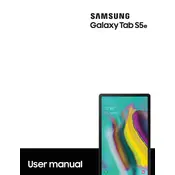
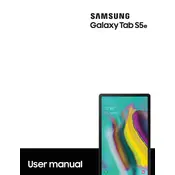
To perform a factory reset on your Samsung Galaxy Tab S5e, go to Settings > General management > Reset > Factory data reset. Confirm the reset and follow the on-screen instructions. Ensure you back up your data as this process will erase all information on the device.
To extend the battery life, reduce screen brightness, use Wi-Fi instead of mobile data, enable battery saver mode, and close unused apps running in the background. Regularly updating the software can also optimize battery performance.
If your Galaxy Tab S5e won't turn on, try charging it for at least 30 minutes. If it still doesn't power on, perform a soft reset by holding the Power and Volume Down buttons simultaneously for about 10 seconds.
To connect to Wi-Fi, go to Settings > Connections > Wi-Fi, and then select your network from the list. Enter the password if prompted, and tap Connect.
Yes, the Samsung Galaxy Tab S5e supports a microSD card up to 512GB. Insert the card into the microSD slot and the tablet will recognize it for additional storage.
To take a screenshot, press and hold the Power and Volume Down buttons at the same time until you see the screen flash. The screenshot will be saved in the Gallery app.
To update the software, go to Settings > Software update > Download and install. If an update is available, follow the on-screen instructions to install it. Ensure your device is connected to Wi-Fi and has sufficient battery life during the update.
For connectivity issues, ensure Wi-Fi is enabled and you're within range of the router. Restart the tablet and router, forget and reconnect to the network, and check for any available software updates.
To clear the cache, go to Settings > Device care > Storage > Clean now. This will clear unnecessary cached data to free up space and improve performance.
If your device is running slow, restart it, close unused apps, clear the cache, and ensure your software is up to date. Consider uninstalling apps you no longer use to free up resources.