Samsung Galaxy Tab S2.97 Refresh Wi-Fi SM-T813NZKEXAR Manual
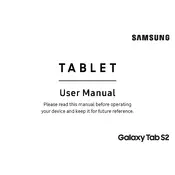
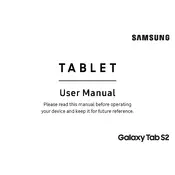
To perform a factory reset on your Samsung Galaxy Tab S2, go to Settings > Backup and reset > Factory data reset. Confirm the reset by tapping 'Reset device' and then 'Erase everything'. Ensure to back up your data before performing a reset.
If your Galaxy Tab S2 is not connecting to Wi-Fi, try restarting your router and tablet. Ensure the Wi-Fi is turned on and the correct password is entered. If the problem persists, go to Settings > Wi-Fi, forget the network, and reconnect.
To extend the battery life of your Galaxy Tab S2, reduce screen brightness, turn off Bluetooth and GPS when not in use, and close unused apps running in the background. You can also enable power saving mode in Settings.
If your Galaxy Tab S2 is running slow, clear the app cache by going to Settings > Storage > Cached data. You can also uninstall unused apps and restart your device to improve performance.
To update the software on your Galaxy Tab S2, go to Settings > About device > Software update > Download updates manually. Ensure your device is connected to Wi-Fi and has sufficient battery life.
Yes, you can use a microSD card with your Galaxy Tab S2. Insert the card into the microSD slot on the side of the device. Go to Settings > Storage to manage your card.
To take a screenshot on the Galaxy Tab S2, press and hold the Power and Home buttons simultaneously until you hear a shutter sound or see a visual indication. The screenshot will be saved in the Gallery app.
If your Galaxy Tab S2 is not charging, check the charging cable and adapter for damage. Try using a different power outlet or USB port. Clean the charging port on the tablet and ensure no debris is blocking it.
To transfer files from your Galaxy Tab S2 to a computer, connect the tablet to the computer using a USB cable. Select 'Transfer files' on your tablet when prompted. Your device should appear as a drive on your computer for file transfer.
If your Galaxy Tab S2 screen is unresponsive, perform a soft reset by pressing and holding the Power and Volume Down buttons for about 10 seconds. If the issue persists, check for software updates or perform a factory reset as a last resort.