Samsung Galaxy Tab S 8.4 Wi-Fi SM-T700NTSAZAR Manual
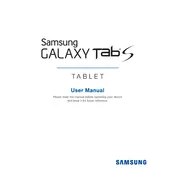
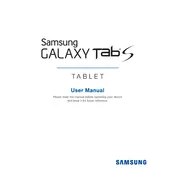
To perform a factory reset, go to Settings > General > Backup and reset > Factory data reset. Confirm your selection to reset the device to factory settings.
First, charge the tablet for at least 15 minutes. Then, press and hold the Power and Volume Down buttons simultaneously for about 10 seconds. If it still doesn't turn on, try a different charger or cable.
Reduce screen brightness, disable unnecessary background apps, use Wi-Fi instead of mobile data, and enable power-saving mode in Settings > Device maintenance > Battery.
Go to Settings > Connections > Wi-Fi. Turn on Wi-Fi, select your network, and enter the password if required.
Go to Settings > About device > Software update > Download updates manually. Follow the on-screen instructions to complete the update.
Clear cache by going to Settings > Storage > Cached data, uninstall unused apps, and consider a factory reset if the problem persists.
Press and hold the Power and Home buttons simultaneously until the screen flashes. The screenshot will be saved in the Gallery.
Yes, you can expand the storage using a microSD card up to 128GB. Insert the card into the microSD slot on the side of the device.
Go to Settings > About device and tap on 'Build number' seven times. Developer Options will now appear in the main settings menu.
Restart the device by holding the Power button and selecting 'Restart'. If the issue persists, try a factory reset or contact support for further assistance.