Samsung Galaxy Tab S 10.5 Wi-Fi SM-T800NTSAXAR Manual
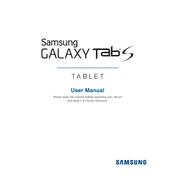
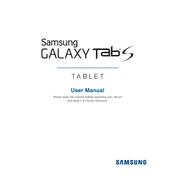
To perform a factory reset, go to Settings > General > Backup and reset > Factory data reset. Confirm by tapping Reset device and then Delete all.
Try clearing app cache in Settings > Storage > Cached data, uninstall unused apps, and ensure your software is up to date.
Reduce screen brightness, turn off unused connectivity features like Wi-Fi and Bluetooth, and enable Power Saving Mode in Settings > Battery.
Ensure the device is charged, then press and hold the Power button for 10 seconds. If it still doesn't start, try a soft reset by holding the Power and Volume Down buttons simultaneously for 10 seconds.
Go to Settings > Wi-Fi, toggle the Wi-Fi switch on, select your network from the list, and enter the password if required.
Yes, you can use a Bluetooth keyboard. Turn on Bluetooth from Settings > Bluetooth, put your keyboard in pairing mode, and select it from the available devices list.
Press and hold the Power and Home buttons simultaneously until the screen flashes, indicating the screenshot is taken.
Regularly delete unnecessary files and apps, move data to a microSD card, and use cloud storage services for backups.
Go to Settings > About device > Software update > Update now to check for and install any available updates.
Open the Email app, select your email provider, enter your email address and password, and follow the setup instructions.