Samsung Galaxy Tab S 10.5 T-Mobile SM-T807TTSATMB Manual
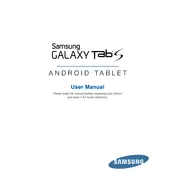
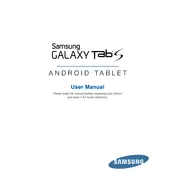
To perform a factory reset, go to Settings > Backup and reset > Factory data reset. Tap on 'Reset device' and then 'Delete all' to confirm.
Try charging the device for at least 30 minutes, then press and hold the Power button for 10 seconds. If it still doesn't turn on, try a different charger or cable.
Reduce screen brightness, disable unused apps running in the background, and turn off Wi-Fi and Bluetooth when not in use.
Go to Settings > Wi-Fi, turn on Wi-Fi, select your network from the list, and enter the password if prompted.
To update the software, go to Settings > About device > Software update. Tap on 'Download updates manually' to check for updates.
Clear app caches, uninstall unused apps, and transfer photos and videos to an external storage device or cloud service.
Press and hold the Power and Home buttons simultaneously until you see a flash, indicating a screenshot has been taken.
Go to Settings > Lock screen > Screen lock type. Choose either 'Pattern', 'PIN', or 'Password', and follow the prompts to set it up.
Restart the device, clear the cache partition, uninstall unnecessary apps, and ensure that the software is up-to-date.
Use a USB cable to connect the tablet to the computer. Select 'File Transfer' on the tablet, then access the device's storage from the computer.