Samsung Galaxy Tab A 10.1 Sprint SM-T587PZKASPR Manual
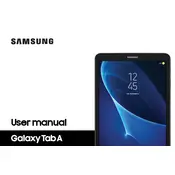
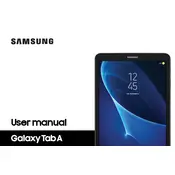
To perform a factory reset, go to Settings > General Management > Reset > Factory Data Reset. Then tap on 'Reset' and confirm by tapping 'Delete All'. Ensure you back up important data as this process will erase all data on the device.
Battery drain issues can be caused by apps running in the background, high screen brightness, or outdated software. Check battery usage in Settings > Device care > Battery to identify power-hungry apps, and consider reducing screen brightness and updating the device software.
To extend battery life, reduce screen brightness, enable battery saver mode, turn off unnecessary connectivity (Wi-Fi, Bluetooth, GPS), and close apps running in the background. Additionally, keep the device software up to date.
If the tablet won't turn on, try charging it for at least 30 minutes before attempting to power it on. If it still doesn't respond, perform a soft reset by holding the Power and Volume Down buttons simultaneously for about 10 seconds.
To connect to Wi-Fi, go to Settings > Connections > Wi-Fi, and toggle the switch to turn Wi-Fi on. Select your desired network from the list, enter the password if required, and tap 'Connect'.
To update the software, go to Settings > Software Update > Download and Install. Follow the on-screen instructions to complete the installation. Ensure your device is connected to Wi-Fi and has sufficient battery charge before updating.
To speed up your tablet, clear the cache in Settings > Device care > Storage. Close unused apps running in the background, and ensure the software is up to date. Consider uninstalling unused apps and disabling widgets.
To take a screenshot, simultaneously press and hold the Power and Volume Down buttons until you see a brief animation or hear a shutter sound. The screenshot will be saved in the Gallery app.
Connect your tablet to the computer using a USB cable. On the tablet, select 'File Transfer' from the notification panel. Your computer should recognize the device, allowing you to transfer files to and from the tablet.
To insert a SIM card, locate the SIM card tray on the side of the tablet. Use a SIM ejection tool or a paperclip to open the tray. Place the SIM card in the tray with the gold contacts facing down, then carefully reinsert the tray into the tablet.