Samsung Galaxy Tab 8.0 Wi-Fi SM-T350NZAAXAR Manual
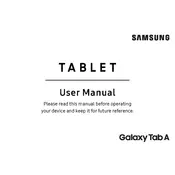
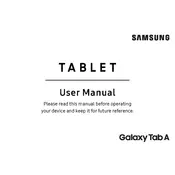
To perform a factory reset, go to Settings > Backup and reset > Factory data reset. Ensure you have backed up your data before proceeding.
Check for apps running in the background and adjust screen brightness. Also, disable Wi-Fi and Bluetooth when not in use.
Swipe down from the top of the screen, tap on Wi-Fi, select your network, and enter the password if required.
Ensure the device is charged. If still unresponsive, try holding the power button for 10 seconds or perform a soft reset by holding the power and volume down buttons simultaneously for 10 seconds.
Go to Settings > About device > Software update > Update now. Make sure your device is connected to Wi-Fi.
Yes, you can expand the storage using a microSD card up to 128GB. Insert the card into the slot on the side of the device.
Press and hold the Power and Home buttons simultaneously until you see a flash or hear a shutter sound.
Clear the cache by going to Settings > Storage > Cached data. Consider uninstalling unused apps and performing a system restart.
Go to Settings > Connections > More connection settings > VPN. Tap 'Add VPN' and enter the necessary information provided by your VPN service.
Ensure your router is in a central location, avoid obstructions, and reduce interference from other electronics. Also, try restarting your router.