Samsung Galaxy Tab 8.0 New Sprint SM-T387PZKASPR Manual
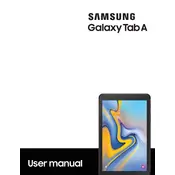
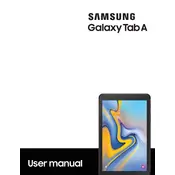
To perform a factory reset, go to Settings > General Management > Reset > Factory Data Reset. Follow the on-screen instructions to complete the process. Ensure all important data is backed up before proceeding.
Your tablet may be running slowly due to insufficient storage or too many background processes. Try clearing cache, uninstalling unused apps, and restarting the device. If the problem persists, consider a factory reset.
To extend battery life, reduce screen brightness, close unused apps, and enable power-saving mode. Additionally, turning off Wi-Fi, Bluetooth, and GPS when not in use can help conserve battery.
Ensure the charging cable and adapter are functioning by testing with another device. Clean the charging port of any debris. If the issue persists, consider replacing the cable or visiting a service center.
To update the software, navigate to Settings > Software Update > Download and Install. Ensure the device is connected to Wi-Fi and has sufficient battery before updating.
Go to Settings > Connections > Wi-Fi. Select the desired network from the list and enter the password if required. Ensure Wi-Fi is toggled on.
To free up storage, delete unused apps, clear cache, and transfer media files to external storage or cloud services. Use the Device Care feature under Settings for additional storage management options.
To take a screenshot, press and hold the Power and Volume Down buttons simultaneously until the screen flashes. You can view screenshots in the Gallery app.
Check for software updates and install them if available. Remove any recently installed apps that might be causing the issue. If the problem persists, perform a factory reset or visit a service center.
To enable developer options, go to Settings > About Tablet > Software Information. Tap "Build Number" seven times until you see a notification that developer mode is enabled. Access it under Settings > Developer Options.