Samsung Galaxy Tab 4 10.1 Wi-Fi SM-T530NYKSXAR Manual
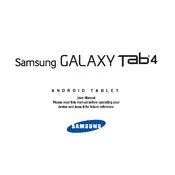
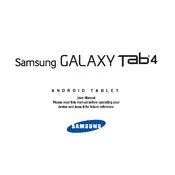
To perform a factory reset, go to Settings > General > Backup and reset > Factory data reset. Confirm your choice and the tablet will reset to its original factory settings. Ensure to back up your data before proceeding.
If your tablet doesn't turn on, try charging it for at least 15 minutes, then hold the power button for 10-15 seconds. If it still doesn't respond, perform a soft reset by holding the power and volume down buttons simultaneously for 7 seconds.
To extend the battery life, reduce screen brightness, disable Bluetooth and Wi-Fi when not in use, close unused apps running in the background, and enable power-saving mode from the settings.
To connect to Wi-Fi, swipe down from the top of the screen to access Quick Settings, tap on Wi-Fi, select your network, and enter the password if prompted.
Yes, the Samsung Galaxy Tab 4 10.1 supports microSD cards up to 64GB. Insert the card into the microSD slot on the side of the tablet to expand storage.
To update the software, go to Settings > General > About device > Software update, then tap on Update. Ensure you are connected to Wi-Fi and have sufficient battery life before updating.
If your tablet is slow, try clearing the cache by going to Settings > Storage > Cached data, and tap to clear it. You can also uninstall unused apps and ensure your software is up to date.
To take a screenshot, press and hold the Power button and the Home button simultaneously until you see a flash or hear a shutter sound. The screenshot will be saved in the Gallery app.
Yes, you can use a capacitive stylus with the Samsung Galaxy Tab 4 10.1 for more precise touch input. However, it does not support pressure-sensitive styluses like the Samsung S Pen.
To enable developer options, go to Settings > General > About device, then tap on Build number seven times. Developer options will then appear in the settings menu.