Samsung Galaxy Tab 3 7.0 T-Mobile SM-T217TMKATMB Manual
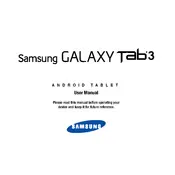
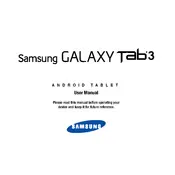
To perform a factory reset, go to Settings > Backup and reset > Factory data reset > Reset device. Confirm your choice, and the tablet will restart and reset to factory settings.
First, ensure the battery is charged by connecting the device to a charger. If it still doesn't turn on, try a soft reset by holding the Power and Volume Down buttons simultaneously for about 10 seconds.
To extend battery life, reduce the screen brightness, disable Wi-Fi and Bluetooth when not in use, and close background apps. Additionally, enable Power Saving Mode in the settings.
The Galaxy Tab 3 7.0 originally runs on Android 4.1.2. Official updates are limited, but you can check for any available updates under Settings > About device > Software update.
Navigate to Settings > Wi-Fi, then toggle Wi-Fi on. Select your network from the list, enter the password if required, and tap Connect.
Clear app caches, uninstall unused apps, and move media files to an external SD card. Check storage settings to see what's consuming space and manage it accordingly.
Clear the cache partition via Recovery Mode, close unused apps, and ensure there's ample storage space. Consider a factory reset if the issue persists.
Press and hold the Power and Home buttons simultaneously until you see the screen flash. The screenshot will be saved in the Gallery.
Restart the device by holding the Power button. If the issue persists, try a soft reset. Ensure the screen is clean and that no accessories are interfering.
Connect the tablet to your computer using a USB cable. Select 'Media device (MTP)' on the tablet if prompted, and then transfer files using the computer's file manager.