Samsung Galaxy Tab 3 7.0 Sprint SM-T217SZKASPR Manual
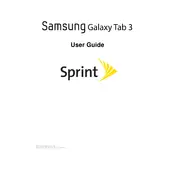
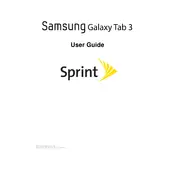
To perform a factory reset, go to Settings > Backup and reset > Factory data reset. Tap on 'Reset device' and then 'Erase everything' to confirm.
First, ensure the device is charged. If it still doesn't turn on, press and hold the Power button and the Volume Up button simultaneously for about 10 seconds. This may perform a soft reset.
Reduce screen brightness, disable Bluetooth and Wi-Fi when not in use, and close unused apps running in the background to extend battery life.
Go to Settings > About device > Software update > Update. Follow the on-screen instructions to complete the update process.
Try restarting the device by holding the Power button until it turns off, then turn it back on. If the issue persists, a factory reset may be necessary.
Delete unused apps, clear app cache, and move media files to a cloud storage service or an external SD card to free up space.
Yes, you can expand the storage by inserting a microSD card up to 64GB into the tablet's microSD card slot.
Press and hold the Power button and the Home button simultaneously until you see a flash or hear a camera shutter sound.
Try closing unused apps, clearing cache in Settings > Storage, and consider restarting the device. If needed, perform a factory reset.
Go to Settings > Wi-Fi, turn on Wi-Fi, select the desired network, and enter the password if required to connect.