Samsung Galaxy Tab 3 7.0 AT&T SM-T217AZKAATT Manual
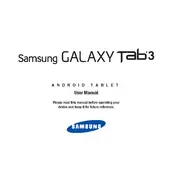
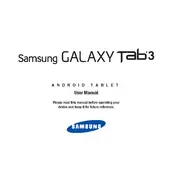
To perform a factory reset, go to Settings > Backup and reset > Factory data reset. Confirm by tapping Reset device and then Delete all. Ensure to back up important data before resetting.
Your device may be running slow due to insufficient memory or background apps. Try clearing cache, closing unused apps, and ensuring your software is up to date. You can also perform a factory reset for a fresh start.
To extend battery life, reduce screen brightness, limit background app activity, and turn off Bluetooth and Wi-Fi when not in use. Use Power Saving mode for efficient battery management.
If your tablet won't turn on, try charging it for at least 30 minutes, then attempt to power it on. If it still doesn't turn on, perform a soft reset by holding the Power and Volume Down buttons for 10-15 seconds.
To update the software, go to Settings > About device > Software update > Check for updates. Follow on-screen instructions to download and install any available updates.
If your device is not connecting to Wi-Fi, ensure Wi-Fi is enabled. Restart your router and device, forget the network, and reconnect by entering the password. Check for any software updates that might fix connectivity issues.
To take a screenshot, press and hold the Power and Home buttons simultaneously until you see a flash or hear a shutter sound. The screenshot will be saved in your Gallery under Screenshots.
If your tablet is overheating, remove any case, ensure it's not exposed to direct sunlight, close unused apps, and let it cool down. Avoid heavy usage during charging.
Yes, you can expand the storage by inserting a microSD card into the provided slot. The tablet supports microSD cards up to 32GB, allowing you to store more apps, photos, and media.
To secure your tablet, set up a strong screen lock by going to Settings > Lock screen > Screen lock. Use a PIN, password, or pattern. Enable Find My Mobile for remote tracking and security features.