Samsung Galaxy Sol Cricket SM-J321AZDZAIO Manual
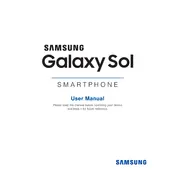
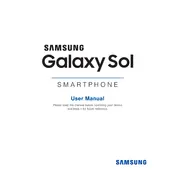
To perform a factory reset, go to Settings > Backup and reset > Factory data reset. Confirm by selecting 'Reset Device' and then 'Delete All'. Make sure to back up important data as this process will erase all data on the phone.
To take a screenshot, press and hold the Power and Volume Down buttons simultaneously until you see a flash on the screen. The screenshot will be saved in the Gallery under 'Screenshots'.
First, check the charging cable and adapter for damage. Try using a different charger or outlet. Clean the charging port with a soft brush to remove any debris. If the problem persists, consider contacting customer support for further assistance.
To extend battery life, reduce screen brightness, disable background apps, turn off Bluetooth and GPS when not in use, and use power saving modes available in Settings > Battery.
To update the software, go to Settings > About device > Software update > Download updates manually. Follow the prompts to install any available updates. Ensure your phone is connected to Wi-Fi and has sufficient battery life.
Your phone may be running slowly due to too many apps running in the background or insufficient storage. Close unused apps, clear cache in Settings > Storage > Cached data, and consider uninstalling unnecessary apps to free up space.
You can use the Samsung Smart Switch app to transfer data from your old phone. Install Smart Switch on both devices, connect them via Wi-Fi or cable, and follow the on-screen instructions to transfer contacts, messages, photos, and more.
To set up voicemail, press and hold the '1' key in the phone app to access the voicemail system. Follow the audio prompts to set up your voicemail greeting and password.
Ensure the camera lens is clean for the best quality. Use the Pro mode in the camera app for manual adjustments, and ensure you have adequate lighting when taking photos. Update the camera app for any improvements or bug fixes.
If your phone keeps restarting, it could be due to a software bug or a faulty app. Try restarting in Safe Mode by holding the Power button, then tap and hold 'Power off' to enter Safe Mode. Uninstall recently downloaded apps or perform a factory reset if needed.