Samsung Galaxy S8 Plus C Spire SM-G955UZKAACG Manual
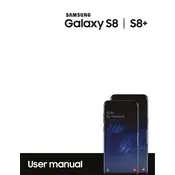
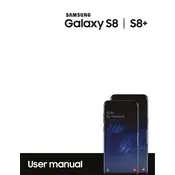
To perform a factory reset, go to Settings > General management > Reset > Factory data reset. Confirm to erase all data and reset the device.
Try charging the phone for at least 30 minutes, then press and hold the Power and Volume Down buttons simultaneously for about 10 seconds to force a restart.
Reduce screen brightness, limit background data usage, enable power saving mode, and disable unused apps and services.
Turn off the device, then press and hold the Volume Up, Bixby, and Power buttons simultaneously. Release the buttons when the Android logo appears. Use the Volume buttons to navigate to "Wipe cache partition" and select it with the Power button.
Press and hold the Power and Volume Down buttons simultaneously until you see the screen flash. The screenshot will be saved in the Gallery.
Restart your device, check for software updates, reset network settings, and ensure Wi-Fi and Bluetooth are enabled and functioning properly.
Navigate to Settings > Software update > Download and install. Follow the prompts to complete the update process.
Go to Settings > About phone > Software information and tap on 'Build number' seven times until you see the message that Developer Options are enabled.
Remove any phone case, close unused apps, reduce screen brightness, and avoid using the phone while charging. If the issue persists, perform a factory reset.
Delete unused apps, clear app caches, move media files to the cloud or a microSD card, and use the Device care feature to optimize storage.