Samsung Galaxy S7 Tracfone SM-G930VZKATFN Manual
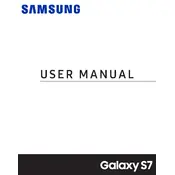
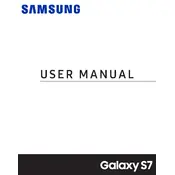
To perform a factory reset, go to Settings > Backup and reset > Factory data reset. Tap 'Reset device' and then 'Delete all'. This will erase all data on your phone.
Ensure the charging cable and adapter are working and properly connected. Check the charging port for debris. Try a different cable or adapter to isolate the issue.
Reduce screen brightness, disable unnecessary background apps, turn off Wi-Fi/Bluetooth when not in use, and enable power-saving mode.
Try performing a soft reset by holding the Power and Volume Down buttons for about 10 seconds until the device restarts.
Go to Settings > Storage > Cached data, then tap 'Clear cached data' to remove all cached files.
Press and hold the Power and Home buttons simultaneously until you hear a shutter sound. The screenshot will be saved in the Gallery.
Remove any case, close unused apps, avoid using the phone while charging, and keep it out of direct sunlight. Consider restarting the device.
Go to Settings > About phone > Software updates, then tap 'Download updates manually' to check for available updates.
Delete unused apps, clear app caches, move files to a microSD card or cloud storage, and remove duplicate photos.
Clean the camera lens, try tapping the screen to focus manually, and ensure the camera app is updated. Restart the phone if the issue persists.