Samsung Galaxy S7 Edge Unlocked SM-G935UZSAXAA Manual
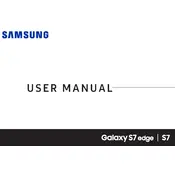
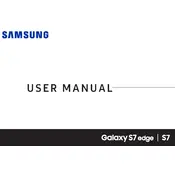
To perform a factory reset on your Samsung Galaxy S7 Edge, go to Settings > Backup and reset > Factory data reset > Reset device. Confirm by selecting Erase everything. This will delete all data on your phone.
To extend your battery life, reduce screen brightness, enable power saving mode, disable background apps, and turn off Bluetooth and Wi-Fi when not in use.
If your phone won't charge, try using a different charging cable and adapter, clean the charging port, and reboot the phone. If the problem persists, contact support.
To take a screenshot, press and hold the Power and Home buttons simultaneously until you see a flash or hear a shutter sound.
To free up storage, delete unused apps, clear cache, move files to an SD card, and back up photos to the cloud.
Clear cache, uninstall unused apps, update software, and restart your phone to improve performance.
To update software, go to Settings > Software update > Download and install. Ensure your phone is connected to Wi-Fi and has sufficient battery life.
Go to Settings > Lock screen and security > Screen lock type, and choose a secure option like PIN, password, or fingerprint.
Check for software updates, remove the battery (if possible), uninstall recent apps, and perform a factory reset if necessary.
Use the Samsung Smart Switch app to transfer data from your old phone to your Galaxy S7 Edge. Follow the on-screen instructions to complete the process.