Samsung Galaxy S6 Edge Plus Sprint SM-G928PZDASPR Manual
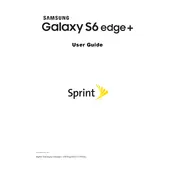
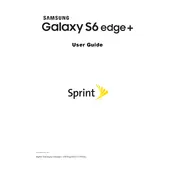
To perform a factory reset, go to Settings > Backup and reset > Factory data reset. Confirm by tapping on Reset device and then Erase everything. Ensure your data is backed up before proceeding.
First, check the charging cable and adapter for damage. Try using a different cable or adapter. Clean the charging port on the phone with a dry brush. If the issue persists, consider checking the battery health in Settings or contacting support.
To enable power saving mode, navigate to Settings > Battery > Power saving mode, and toggle the switch to enable it. You can also customize the settings for power saving mode to optimize performance.
Ensure Wi-Fi is enabled on your device. Restart your router and phone. Forget and reconnect to the Wi-Fi network. If issues persist, try resetting network settings via Settings > Backup and reset > Reset network settings.
The Galaxy S6 Edge Plus does not support microSD cards. You can utilize cloud storage services like Google Drive or Samsung Cloud to free up space on your device.
You can back up your data using Samsung Cloud or Google Drive. For Samsung Cloud, go to Settings > Accounts > Samsung account > Samsung Cloud. For Google Drive, go to Settings > Accounts > Google > Backup.
Reduce screen brightness, turn off Bluetooth, Wi-Fi, and GPS when not in use, and close unused apps running in the background. Enable power-saving mode and avoid using live wallpapers.
To take a screenshot, press and hold the Power and Home buttons simultaneously until the screen flashes. You can view the screenshot in the Gallery app under the Screenshots album.
Clear cached data by going to Settings > Storage > Cached data. Uninstall unused apps and disable animations in Developer Options. Consider a factory reset if performance issues continue.
To update software, go to Settings > About device > Software update > Update now. Ensure your device is connected to Wi-Fi and has sufficient battery charge during the update process.