Samsung Galaxy S6 Edge AT&T SM-G925AZDAATT Manual
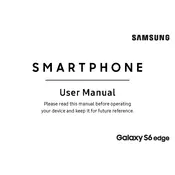
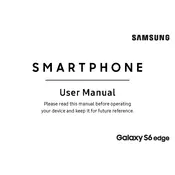
To perform a factory reset, navigate to Settings > Backup and reset > Factory data reset. Confirm by selecting Reset device and then Erase everything.
To improve battery life, reduce screen brightness, disable unused apps, use Wi-Fi instead of mobile data, and enable power-saving mode.
Ensure you are using the original charger. Clean the charging port, try a different power outlet, and restart the phone. If the problem persists, contact support.
Press and hold the Power and Home buttons simultaneously until the screen flashes. The screenshot will be saved in the Gallery.
Use Samsung Smart Switch to transfer data. Install the app on both devices, connect them via USB or Wi-Fi, and follow the on-screen instructions.
Close unused apps, avoid using the phone while charging, keep it out of direct sunlight, and ensure the device has adequate ventilation.
Go to Settings > About device > Software update > Download updates manually. Follow the prompts to install any available updates.
Use Samsung Cloud or Google Backup. Go to Settings > Accounts and backup > Backup and restore to configure backup options.
Perform a soft reset by holding the Power and Volume Down buttons for about 10 seconds. If the issue persists, consider a factory reset.
Go to Settings > About device, and tap Build number seven times. Developer Options will then appear in the Settings menu.