Samsung Galaxy S6 AT&T SM-G920AZDAATT Manual
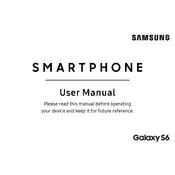
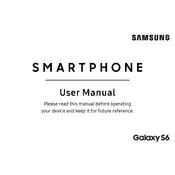
To perform a factory reset, go to Settings > Backup and Reset > Factory Data Reset. Confirm by tapping on Reset Device and Delete All. Ensure you've backed up important data.
Check the charging cable and adapter for damage. Try a different power outlet and clean the charging port with a soft brush. If the issue persists, consider replacing the battery or visiting a service center.
Press and hold the Power and Home buttons simultaneously until you see a flash on the screen. The screenshot will be saved in the Gallery app.
Reduce screen brightness, disable background apps, turn off Wi-Fi and Bluetooth when not in use, and enable power-saving mode.
Remove the phone case, avoid using the phone while it's charging, and close unused apps. If overheating continues, restart the phone and update the software.
Delete unnecessary apps and files, clear app caches, and utilize cloud storage services for photos and videos.
Clear the cache partition, remove unused apps, ensure the software is up-to-date, and restart the device regularly.
Go to Settings > About Device, and tap Build Number seven times. Developer Options will appear in the main settings menu.
Yes, go to Settings > Mobile Hotspot and Tethering > Mobile Hotspot. Toggle it on and configure the hotspot settings as needed.
Go to Settings > About Device > Software Update > Check for Updates. Download and install any available updates.