Samsung Galaxy S5 Sprint SM-G900PZDASPR Manual
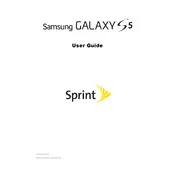
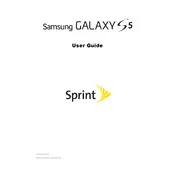
To perform a factory reset, go to Settings > Backup and reset > Factory data reset. Confirm your choice and the phone will reset to its original settings.
To improve battery life, reduce screen brightness, disable unused apps, and activate power saving mode under Settings > Power saving.
To clear cache, go to Settings > Storage > Cached data and select it to clear cached data for all apps.
Your device may be slow due to apps running in the background. Try restarting the phone, clearing cache, or uninstalling unused apps to improve performance.
Go to Settings > About device, then tap 'Build number' seven times to unlock developer options.
If your phone won't turn on, try charging it for at least 15 minutes, then attempt a soft reset by removing and reinserting the battery.
To take a screenshot, press the Power and Home buttons simultaneously until the screen flashes.
Go to Settings > About device > Software update and follow the prompts to check for and install any available updates.
Free up space by deleting old files, uninstalling unused apps, and moving data to an SD card under Settings > Storage.
To troubleshoot connectivity issues, restart your device, toggle airplane mode on and off, and reset network settings under Settings > Backup and reset.