Samsung Galaxy S5 Mini US Cellular SM-G800RZKAUSC Manual
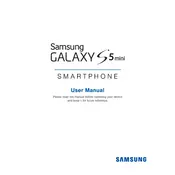
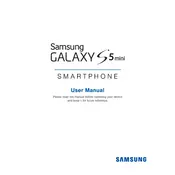
To perform a factory reset on your Samsung Galaxy S5 Mini, go to Settings > Backup and reset > Factory data reset. Tap on 'Reset device' and confirm by tapping 'Delete all'.
To extend battery life, reduce screen brightness, turn off Bluetooth and Wi-Fi when not in use, and enable power-saving modes found under Settings > Battery.
Ensure Wi-Fi is enabled on your device. Restart your phone and router. If the problem persists, go to Settings > Wi-Fi, select your network, and tap 'Forget'. Reconnect by entering the password again.
To take a screenshot, press and hold the Power and Home buttons simultaneously until you hear a shutter sound or see an animation on the screen.
Try clearing app cache by going to Settings > Storage > Cached data and tap 'Clear'. You can also uninstall unused apps and perform a system update if available.
To update the software, go to Settings > About device > Software update. Tap on 'Update now' to check for updates. Ensure your device is connected to Wi-Fi.
Yes, you can use it as a mobile hotspot by going to Settings > More networks > Tethering and Mobile Hotspot. Enable 'Mobile Hotspot' and configure the settings.
Delete unnecessary files and apps, clear app caches, and transfer photos and videos to an SD card or cloud storage. You can manage storage under Settings > Storage.
Ensure the battery is charged. Try pressing and holding the Power and Volume Down buttons for 10 seconds to perform a force restart. If the issue persists, consider seeking professional repair services.
Connect your phone to the computer using a USB cable. Select the 'Media device (MTP)' option on your phone. Access your phone's files through the computer's file explorer.