Samsung Galaxy S5 Mini AT&T SM-G800AZKAATT Manual
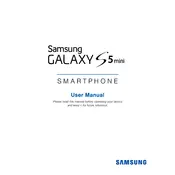
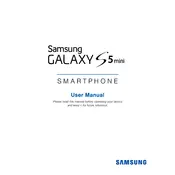
To perform a factory reset, go to Settings > Backup and reset > Factory data reset. Confirm by selecting Reset device and then Delete all. Make sure to back up your data before proceeding as it will erase all data on the phone.
To take a screenshot, press and hold the Power button and the Home button at the same time until you see a flash or hear a shutter sound. The screenshot will be saved in your Gallery app.
To improve battery life, reduce screen brightness, disable background apps, turn off Bluetooth/Wi-Fi when not in use, and use power-saving mode. If the issue persists, consider replacing the battery.
To free up space, clear app caches, uninstall unused apps, move photos and videos to cloud storage or an SD card, and delete unnecessary files.
Ensure Wi-Fi is enabled on the device, restart your router, forget and reconnect to the network, and check if other devices can connect. If the problem persists, reset the network settings on your phone.
To update the software, go to Settings > About device > Software update > Update now. Ensure your phone is connected to Wi-Fi and has sufficient battery life before updating.
Close unnecessary apps, clear app caches, reduce animations via Developer Options, and restart your phone. If needed, perform a factory reset after backing up your data.
Go to Settings > Finger Scanner > Fingerprint Manager. Follow the prompts to register your fingerprint and set it as a lock screen method.
Use Samsung Smart Switch to transfer data. Install the app on both devices, connect them via USB or Wi-Fi, and follow the on-screen instructions to transfer contacts, photos, and other data.
Check the charging cable and adapter for damage, ensure the charging port is clean, and try a different power outlet. If the problem persists, try replacing the battery or seek professional repair assistance.