Samsung Galaxy S5 Metro PCS SM-G900TRKATMB Manual
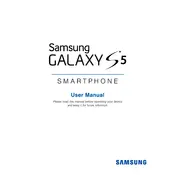
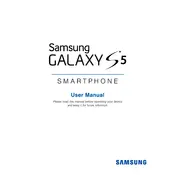
To perform a factory reset, go to Settings > Backup and reset > Factory data reset. Confirm by tapping Reset device and then Delete all.
To extend battery life, reduce screen brightness, disable unnecessary apps, use Battery Saver mode, and turn off Bluetooth and Wi-Fi when not in use.
Ensure Wi-Fi is turned on and airplane mode is off. Restart your phone and router. Forget the network and reconnect with the correct password.
To update the software, go to Settings > About device > Software update > Check for updates. Follow the prompts to install any available updates.
Perform a soft reset by holding down the Power and Volume Down buttons simultaneously for about 10 seconds, until the phone restarts.
To clear the cache, go to Settings > Storage > Cached data, and tap on it to clear the cache.
Free up space by uninstalling unused apps, clearing app caches, transferring media to an SD card, and deleting unnecessary files.
To enable developer options, go to Settings > About device, and tap Build number seven times. Developer options will appear in the settings menu.
Ensure the charger and cable are working by testing with another device. Clean the charging port, and try charging with a different outlet or charger.
Use Samsung Smart Switch to transfer data. Install the app on both devices, connect them, and follow the on-screen instructions to transfer data.