Samsung Galaxy S5 AT&T SM-G900AZDAATT Manual
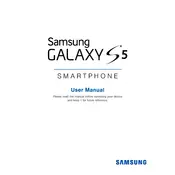
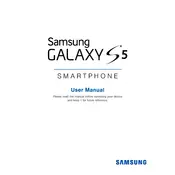
To perform a factory reset, go to Settings > Backup and reset > Factory data reset. Follow the prompts to complete the reset. Ensure all important data is backed up before proceeding.
To improve battery life, reduce screen brightness, limit background data, disable unused apps, and use power-saving modes available in Settings > Battery.
Try holding the power button for 10 seconds. If it doesn't work, remove the battery, wait a few seconds, and reinsert it. Charge the phone and attempt to power it on again.
To update your software, go to Settings > About device > Software update > Check for updates. Follow the instructions to download and install any available updates.
Clear cache by going to Settings > Storage > Cached data. Consider uninstalling unused apps, and ensuring your device software is up to date. Performing a factory reset can also help.
Delete unused apps, clear app cache, move photos and videos to an external SD card, and use cloud storage services to free up space.
Go to Settings > About device, then tap on Build number seven times. Developer Options will appear in the Settings menu.
Open the Email app, select your email provider, and enter your email address and password. Follow the on-screen instructions to complete the setup.
Ensure your phone is not exposed to direct sunlight. Close background apps, avoid heavy usage, and remove any case to help dissipate heat. Restart the phone if necessary.
Use Samsung Smart Switch, available from the Play Store, to transfer data from your old device to your Galaxy S5 wirelessly or via USB connection.