Samsung Galaxy S4 Tracfone SGH-S970ZKATFN Manual
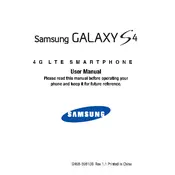
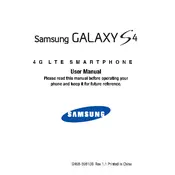
To perform a factory reset, go to Settings > Accounts > Backup and reset > Factory data reset > Reset device > Delete all. This will erase all data on your phone.
Your phone may be running slow due to too many apps running in the background. Try closing unused apps and clearing the cache by going to Settings > Storage > Cached data > Clear cached data.
To extend battery life, reduce screen brightness, turn off Bluetooth and GPS when not in use, and enable power saving mode by going to Settings > My device > Power saving mode.
Check the charging cable and adapter for damage. Ensure the charging port is clean. Try using a different charger or outlet. If it still doesn't charge, the battery may need replacing.
Delete unnecessary apps and files, clear app caches, and transfer photos and videos to an external storage or cloud service.
To update the software, go to Settings > More > About device > Software update > Update. Ensure you are connected to Wi-Fi before updating.
This could be due to a software issue or a faulty app. Try booting into Safe Mode by pressing and holding the Power button until you see the Samsung logo, then release and hold the Volume Down button. If the issue persists, consider a factory reset.
Press and hold the Power and Home buttons simultaneously until you hear a shutter sound. The screenshot will be saved to your Gallery.
Yes, the Samsung Galaxy S4 Tracfone supports microSD cards up to 64GB. Insert the microSD card into the slot next to the SIM card.
Go to Apps > Email > Enter your email address and password > Manual setup. Follow the on-screen instructions to complete the setup.