Samsung Galaxy S4 Mini Straight Talk SM-S890LZKATFN Manual
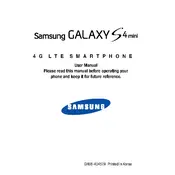
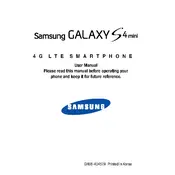
To perform a factory reset, go to Settings > Backup and reset > Factory data reset > Reset device. Ensure you back up your data before proceeding as this will erase all data from your phone.
Check the charging cable and adapter for damage. Try using a different charger and outlet. Clean the charging port with a soft brush to remove any debris. If the issue persists, consider replacing the battery.
Reduce screen brightness, disable unused apps, turn off Wi-Fi and Bluetooth when not in use, and consider using a battery saver app. Also, check for apps that consume excessive battery and update your phone to the latest software version.
Press and hold the Power button and the Home button simultaneously until you see a flash or hear a shutter sound. The screenshot will be saved in the Gallery app under Screenshots.
Clear the cache by going to Settings > Storage > Cached data. Uninstall apps you no longer use, and consider moving files to an SD card to free up internal storage. Restart your device regularly to improve performance.
Go to Settings > About device > Software update > Update now. Ensure your device is connected to Wi-Fi and has sufficient battery life before updating.
Overheating can be due to intensive apps running, poor ventilation, or a faulty battery. Close unused apps, avoid using the phone while charging, remove any case when charging, and ensure your phone is updated. If the problem continues, consult a technician.
You can increase storage by inserting a microSD card in the slot provided. Transfer photos, videos, and other files to the SD card to free up internal storage space.
Go to Settings > More networks > Mobile networks > Mobile data. Ensure the mobile data option is checked. You may need to configure APN settings provided by your carrier.
Go to Settings > Wi-Fi, and toggle it on. Select the desired network from the list and enter the password if required. Once connected, the network will be saved for future connections.