Samsung Galaxy S4 Mini Sprint SPH-L520ZKASPR Manual
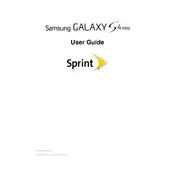
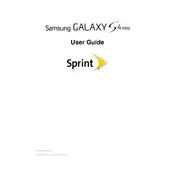
To perform a factory reset, go to Settings > Backup and reset > Factory data reset. Confirm the process by selecting Reset device and then Erase everything.
To improve battery life, reduce screen brightness, turn off unused apps running in the background, disable Wi-Fi, Bluetooth, and GPS when not in use, and use power-saving mode.
Ensure the charging cable and adapter are working properly, clean the charging port, and try a different power outlet. If the issue persists, consider replacing the battery or visiting a service center.
Delete unnecessary apps, clear app cache, transfer photos and videos to an external device or cloud storage, and delete old texts and call logs.
To update the software, go to Settings > About device > Software update > Update now. Ensure you have a stable Wi-Fi connection before updating.
Restart the device, clear cache data, uninstall unused apps, and check for software updates to improve performance.
Press and hold the Power button and the Home button simultaneously until the screen flashes, indicating a screenshot has been taken.
Overheating can be caused by heavy app usage or environmental factors. Close unused apps, remove phone cases, and keep the phone out of direct sunlight to prevent overheating.
Use Samsung Smart Switch to transfer data. Install the app on both devices, select the data you want to transfer, and follow the on-screen instructions.
Go to Settings > Wi-Fi, then turn on Wi-Fi and select the network you wish to connect to. Enter the password if required and tap Connect.