Samsung Galaxy S4 C Spire SCH-R970ZKACSP Manual
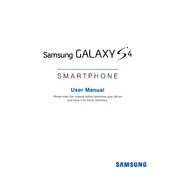
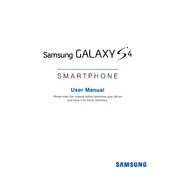
To perform a factory reset, go to Settings > Accounts > Backup and reset > Factory data reset, then select Reset device and follow the prompts.
Try reducing screen brightness, closing unused apps, disabling background data for certain apps, and turning off features like Bluetooth and GPS when not in use. Consider replacing the battery if the issue persists.
Turn off your phone, then press and hold the Volume Up, Home, and Power buttons simultaneously. Release them when the Samsung logo appears. Use the volume buttons to navigate to "wipe cache partition" and confirm with the Power button.
Overheating can be caused by heavy app usage, gaming for extended periods, or a high ambient temperature. Ensure apps are updated, avoid using the phone while charging, and remove any case if necessary to allow better heat dissipation.
Go to Settings > About phone. Tap on Build number seven times until you see a message that Developer mode has been enabled. Developer Options will now appear in the main settings menu.
Restart your phone and router, ensure Wi-Fi is turned on, forget and reconnect to the network, and check for any software updates. If the problem persists, resetting network settings may help.
Connect your phone to the computer using a USB cable. Set the connection mode to MTP or PTP on your phone. Access the device storage from the computer and copy the photos to your desired location.
First, try restarting your phone. If the issue persists, boot into Safe Mode to see if a third-party app is causing the problem. If still unresponsive, a factory reset or professional repair may be necessary.
You can increase storage by deleting unnecessary apps and files, moving apps to an SD card, using cloud storage services, or clearing app caches frequently.
Ensure your phone has network coverage, check that the messaging app is set as default, clear the app's cache, and verify that no numbers are blocked. Restart the phone or reset network settings if needed.