Samsung Galaxy S III Tracfone SCH-S960MBBTFN Manual
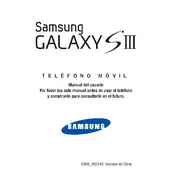
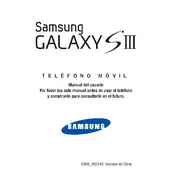
To perform a factory reset, go to Settings > Backup and reset > Factory data reset. Confirm by selecting Reset device and then Delete all.
Battery drain can be due to apps running in the background, high screen brightness, or outdated software. Try closing unnecessary apps, reducing screen brightness, and updating your software.
Ensure Wi-Fi is turned on, restart your router and phone, forget and reconnect to the network, and check for software updates.
You can extend storage by using a microSD card up to 64GB. Insert it into the microSD slot located under the back cover.
Check the charging cable and adapter for damage, clean the charging port, and try a different power source. If the issue persists, consider replacing the battery or charger.
Go to Settings > About device > Software update > Update. Ensure you are connected to Wi-Fi and have sufficient battery life.
Go to Settings > Developer options and enable USB debugging. If Developer options is not visible, go to About device and tap Build number seven times.
Try performing a soft reset by holding the Power button and Volume Down button simultaneously for about 10 seconds until the device restarts.
Turn off the device, then press and hold the Volume Up, Home, and Power buttons simultaneously. Release them when the Samsung logo appears. Use the volume buttons to navigate to 'wipe cache partition' and select it with the Power button.
Press and hold the Power and Home buttons simultaneously until you see a flash on the screen, indicating a screenshot has been captured.