Samsung Galaxy S III Sprint SPH-L710MBASPR Manual
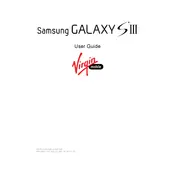
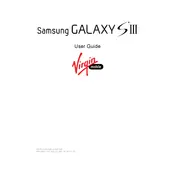
To perform a factory reset, go to Settings > Backup and reset > Factory data reset. Confirm by selecting Reset device and then Delete all. Note that this will erase all data on the phone.
First, check the charger and cable for any damage. Try using a different charger or outlet. If the issue persists, clean the charging port with compressed air and ensure no debris is inside.
Reduce screen brightness, disable unnecessary background apps, and turn off Bluetooth, Wi-Fi, and GPS when not in use. You can also enable Power Saving mode in Settings.
Clear cache data from apps in Settings > Storage > Cached data. Uninstall apps you no longer use and consider moving files to an SD card. Restarting the phone can also help improve performance.
Press and hold the Power and Home buttons simultaneously until you see a flash on the screen. The screenshot will be saved in the Gallery app under the Screenshots album.
Restart your phone and the Wi-Fi router. Ensure Wi-Fi is enabled on the phone and that you are within range of the network. Forget the network in Settings > Wi-Fi and reconnect by entering the password again.
Go to Settings > About device > Software update > Update. If an update is available, follow the on-screen instructions to download and install it. Ensure your phone is charged and connected to Wi-Fi.
Connect your phone to the computer using a USB cable. Select 'Media device' (MTP) from the notification panel. Your computer should recognize the device, allowing you to transfer files.
Remove the battery and SIM card, then reinsert them. Check for software updates and install them. If the problem persists, perform a factory reset after backing up your data.
Yes, you can increase storage by inserting a microSD card into the card slot located next to the battery compartment. The phone supports microSD cards up to 64GB.