Samsung Galaxy S III Boost Mobile SPH-L710RWBBST Manual
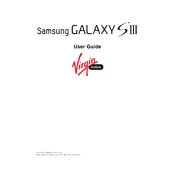
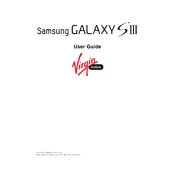
To perform a factory reset, go to Settings > Backup and reset > Factory data reset. Confirm the reset and wait for the phone to restart.
The phone may be slow due to too many apps running or insufficient storage. Try clearing cache, closing background apps, or uninstalling unused applications.
To update the software, go to Settings > About phone > Software updates > Check for updates and follow the prompts to install any available updates.
Check the charging cable and adapter for damage, try a different power outlet, clean the charging port, or try using a different charger.
Reduce screen brightness, disable unnecessary background apps, use Wi-Fi instead of mobile data, and enable power-saving mode.
Use Samsung Smart Switch to transfer data via USB cable, Wi-Fi, or from a computer backup. Follow the on-screen instructions in the app.
This could be due to a software issue or a problematic app. Try restarting in Safe Mode and uninstall any recent apps. If the problem persists, consider a factory reset.
Press and hold the Power and Home buttons simultaneously until you hear a shutter sound or see a screen animation. The screenshot will be saved in the Gallery.
Go to Settings > Storage > Cached data, then select OK to clear all cached data from apps.
Go to Settings > About phone and tap Build number seven times. Developer options will now appear in the Settings menu.