Samsung Galaxy Prevail Virgin Mobile SM-M840MBAVMU Manual
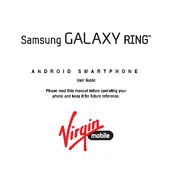
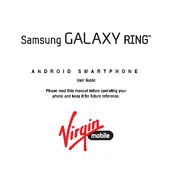
To perform a factory reset on your Samsung Galaxy Prevail, go to Settings > Privacy > Factory Data Reset. Confirm your choice and the device will reset to its original settings.
To extend battery life, reduce screen brightness, turn off Wi-Fi and Bluetooth when not in use, and close unused apps. Consider using power-saving mode for further efficiency.
Ensure the charging cable and adapter are functioning. Try using a different power source and clean the charging port. If the problem persists, consider replacing the battery or visiting a service center.
Go to Settings > About Phone > Software Update to check for available updates. Follow the on-screen instructions to download and install any updates.
Try restarting the phone by holding the power button until it shuts down. If freezing continues, consider performing a factory reset after backing up your data.
Connect your phone to the computer using a USB cable. Select 'Media device (MTP)' on your phone, then access it via the computer's file explorer to transfer files.
Go to Settings > Wireless & networks > Tethering & portable hotspot. Enable the Portable Wi-Fi hotspot option and configure the network settings as needed.
Restart your phone and router. Ensure Wi-Fi is enabled on your device. If the issue persists, forget the network and reconnect by entering the password again.
Go to Settings > Applications > Manage applications. Select the app you want to clear the cache for, then tap 'Clear Cache'. This can help improve performance.
Delete unused apps and files, clear app caches, and consider using a microSD card to expand storage capacity.