Samsung Galaxy Note Pro 12.2 Wi-Fi SM-P9000ZKFXAR Manual
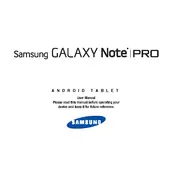
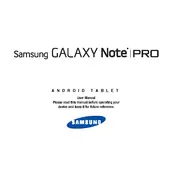
To perform a factory reset, go to Settings > General > Backup and reset > Factory data reset. Tap 'Reset device' and then 'Delete all' to confirm.
First, check the charging cable and adapter for any damage. Ensure the charger is properly connected. Try a different outlet or charger if possible. If the problem persists, contact Samsung support.
To extend battery life, reduce screen brightness, turn off Wi-Fi and Bluetooth when not in use, and enable power saving mode under Settings > General > Battery.
Go to Settings > Connections > Wi-Fi, and then toggle the Wi-Fi switch on. Select your network from the list and enter the password if required.
Clear app caches under Settings > General > Storage > Cached data. Uninstall unused apps and disable animations in Developer Options for better performance.
Press the Power button and the Home button simultaneously until you see a flash or hear a shutter sound. The screenshot will be saved in the Gallery.
Use a microfiber cloth slightly dampened with water or a screen cleaner. Gently wipe the screen without applying excessive pressure. Avoid using harsh chemicals.
To update the software, go to Settings > General > About device > Software update > Update now. Ensure your device is connected to Wi-Fi during the update.
Ensure the Bluetooth on your tablet is turned on under Settings > Connections > Bluetooth. Make sure the other device is discoverable and within range. Try restarting both devices.
You can free up storage by deleting unused apps, clearing cached data under Settings > General > Storage, and transferring files to an SD card or cloud service.