Samsung Galaxy Note Pro 12.1 AT&T SM-P907AZKAATT Manual
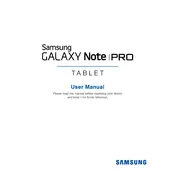
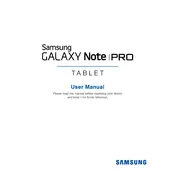
To perform a factory reset, go to Settings > General > Backup and reset > Factory data reset. Confirm by tapping 'Reset device' and then 'Delete all'.
To extend battery life, lower the screen brightness, turn off Wi-Fi and Bluetooth when not in use, and enable Power Saving Mode.
Open Settings and tap on Wi-Fi. Choose your network from the list and enter the password if required. Tap 'Connect' to join the network.
Try clearing the cache by going to Settings > Storage > Cached data and tap 'Clear cached data'. Also, close unused apps and restart the device.
To take a screenshot, press and hold the Power and Home buttons simultaneously until you hear a shutter sound or see a flash on the screen.
Go to Settings > General > About device > Software update > Update now. Follow the on-screen instructions to complete the update.
Restart the device by holding the Power button until the menu appears, then tap 'Restart'. If the issue persists, try a factory reset.
Connect the tablet to your PC using a USB cable. Select 'Media device (MTP)' on your tablet, then access the device storage to transfer files.
Open the Email app, select 'Add account', and enter your email address and password. Follow the prompts to complete the setup.
Go to Settings > General > Applications > Application manager. Select an app and tap 'Permissions' to manage its permissions.