Samsung Galaxy Note Edge T-Mobile SM-N915TZKETMB Manual
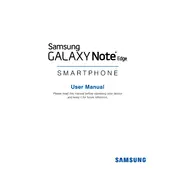
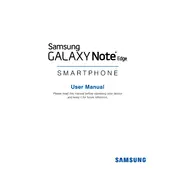
To perform a factory reset, go to Settings > Backup and reset > Factory data reset. Confirm by tapping Reset device and then Erase everything.
Check for apps consuming high battery by going to Settings > Battery. Consider disabling or uninstalling these apps, or reducing screen brightness and timeout duration.
Clear cache by going to Settings > Storage > Cached data and tap on it to clear. You can also uninstall unused apps and ensure your software is up-to-date.
Press and hold the Power button and the Home button simultaneously until you see the screen flash. The screenshot will be saved in the Gallery.
Reduce screen brightness, disable background data for apps, and turn on power saving mode from Settings > Battery.
Go to Settings > About device > Software update > Update now to check for and install available updates. Ensure your device is connected to Wi-Fi.
Check if the charging cable and adapter are working. Try using a different charger, clean the charging port, and restart your device.
Delete unnecessary files and apps, clear cached data, and consider using cloud storage services to back up photos and videos.
Go to Settings > Wi-Fi, turn on Wi-Fi, select the desired network, and enter the password if required.
Go to Settings > Lock screen and security > Screen lock type, and choose a lock method such as PIN, Pattern, or Password.