Samsung Galaxy Note Edge Sprint SM-N915PZKESPR Manual
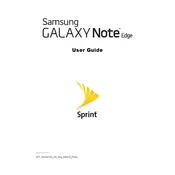
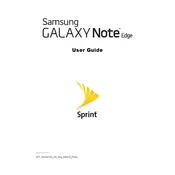
To perform a factory reset, go to Settings > Backup and reset > Factory data reset. Confirm your selection and the phone will erase all data and reset to factory settings.
To improve battery life, reduce screen brightness, disable unused apps, turn off location services when not needed, and enable battery saver mode in Settings.
If your device won't turn on, try charging it for at least 30 minutes, check for any damage to the charger or cable, and attempt a force restart by pressing and holding the Power and Volume Down buttons for 10 seconds.
To update the software, go to Settings > About device > Software update > Check for updates. Follow the prompts to download and install any available updates.
Yes, the Galaxy Note Edge supports microSD cards up to 128GB. Simply insert a compatible microSD card into the slot located next to the SIM card slot.
To take a screenshot, press and hold the Power and Home buttons simultaneously until you see an animation indicating the screenshot has been captured.
A slow device can be caused by running too many apps. Close apps running in the background, clear cache by going to Settings > Storage > Cached data, and consider uninstalling apps you no longer use.
Use Samsung Smart Switch to transfer data. Install the app on both devices, connect them via USB or Wi-Fi, and follow the on-screen instructions to transfer your data.
If your phone overheats, remove the case if using one, close unused apps, and avoid using the device while charging. Allow it to cool down before resuming use.
To enable Developer Options, go to Settings > About device. Tap "Build number" seven times until you see a message that Developer Options have been enabled.