Samsung Galaxy Note Edge AT&T SM-N915AZKEATT Manual
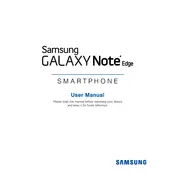
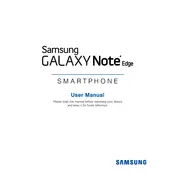
To perform a factory reset, go to Settings > Backup and reset > Factory data reset > Reset device > Erase everything. Make sure to back up your data first, as this process will erase all data on your phone.
Battery drain can be caused by several factors including apps running in the background, screen brightness set too high, or outdated software. Try closing unused apps, reducing screen brightness, and updating your software to the latest version.
To take a screenshot, press and hold the Power and Home buttons simultaneously for a few seconds. You will hear a shutter sound, and the screenshot will be saved in your Gallery.
First, try using a different charging cable and adapter. Check the charging port for debris and ensure that the port is not damaged. If the issue persists, consider getting the phone checked by a professional technician.
To improve performance, clear the cache partition by turning off the phone, pressing and holding the Volume Up, Home, and Power buttons, and selecting 'Wipe cache partition' from the recovery menu. Additionally, consider uninstalling unused apps and disabling unnecessary animations.
To update the software, go to Settings > About device > Software update > Check for updates. If an update is available, follow the on-screen instructions to download and install it.
If your phone is overheating, try removing the case, closing unused apps, and avoiding using the phone while it's charging. If the problem continues, it may be a hardware issue that needs professional attention.
Go to Settings > Wi-Fi, then toggle Wi-Fi on. Select your desired network from the list, enter the password if required, and tap Connect.
You can back up your data using the built-in Samsung Cloud by going to Settings > Cloud and accounts > Backup and restore. Alternatively, use Samsung Smart Switch or Google Drive for additional backup options.
Ensure the SIM card is correctly inserted and check for any damage. Restart the phone and, if the issue persists, try using a different SIM card to check if it's a SIM or device problem. If necessary, contact your carrier for further assistance.