Samsung Galaxy Note 8.0 Wi-Fi GT-N5110NKYXAR Manual
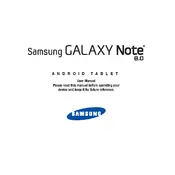
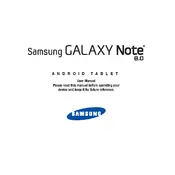
To perform a factory reset, go to Settings > Backup and Reset > Factory Data Reset. Ensure you back up important data before proceeding, as this will erase all data on the device.
Ensure that Wi-Fi is enabled on your tablet by going to Settings > Wi-Fi. Check that you are within range of the network and that the password is correct. Restart your router and tablet if the issue persists.
Press and hold the Power and Home buttons simultaneously until you hear a shutter sound or see a flash on the screen. The screenshot will be saved in the Gallery app.
Check for apps running in the background and close unnecessary ones. Lower the screen brightness, turn off Bluetooth and GPS when not in use, and update your apps and firmware to the latest version.
Go to Settings > About Device > Software Update. Tap on Update to check for available updates and follow the on-screen instructions to install them. Ensure your tablet is connected to Wi-Fi during the update.
Restart your tablet to refresh the system. Ensure the screen is clean and dry. Remove any screen protector that might be affecting sensitivity. If the issue persists, perform a factory reset.
Reduce screen brightness, limit background data usage, and enable Power Saving Mode. Turn off non-essential connectivity features like Wi-Fi and Bluetooth when not in use.
Charge the tablet for at least 30 minutes and attempt to turn it on again. If it still does not respond, try performing a hard reset by pressing and holding the Power and Volume Down buttons simultaneously for 10-15 seconds.
Uninstall unused apps, clear cache data, and transfer media files to cloud storage or an external SD card. Use the Device Maintenance feature in Settings to optimize storage.
Enable Bluetooth on your tablet by going to Settings > Bluetooth. Make sure the Bluetooth device is in pairing mode, then select it from the list of available devices to connect.