Samsung Galaxy Note 8.0 AT&T SGH-I467ZWAATT Manual
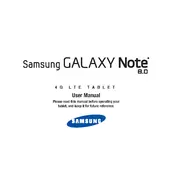
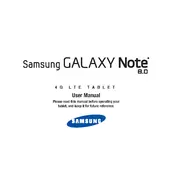
To perform a factory reset, go to Settings > Backup and reset > Factory data reset. Confirm by tapping 'Reset device' and then 'Delete all'. This will erase all data on the tablet.
First, ensure that the battery is charged. Try holding the power button for 10-20 seconds. If it still doesn't turn on, try charging with a different cable or outlet.
To extend battery life, reduce screen brightness, disable Bluetooth/Wi-Fi when not in use, close unused apps, and enable power saving mode from the settings.
Go to Settings > About tablet > Software update > Check for updates. If an update is available, follow the on-screen instructions to install it.
Your tablet may be slow due to low storage space or too many background apps. Clear cache, uninstall unused apps, and consider transferring files to a cloud service.
Press and hold the Power and Home buttons simultaneously until you see a flash on the screen. The screenshot will be saved in the Gallery.
Yes, the Samsung Galaxy Note 8.0 is compatible with the S Pen stylus, which allows for precise input and drawing.
Go to Settings > Wi-Fi, then toggle the Wi-Fi switch to 'On'. Select your desired network and enter the password if prompted.
Delete unused apps, clear cache, move files to a microSD card, and use cloud storage services to back up photos and videos.
If your tablet overheats, turn it off and let it cool down. Avoid using it while charging, and ensure that it is not exposed to direct sunlight or high temperatures.