Samsung Galaxy Note 7 Sprint SM-N930PZBASPR Manual
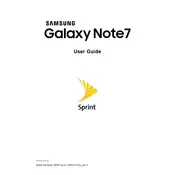
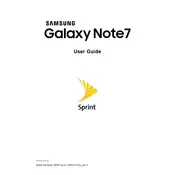
To perform a factory reset on your Samsung Galaxy Note 7, go to Settings > Backup and Reset > Factory data reset > Reset device. Confirm by selecting Erase everything. This will delete all data on the device, so ensure you have backed up important information.
First, check the charging cable and adapter for damage. Try using a different charger to see if the device charges. Clean the charging port with compressed air to remove any debris. If the problem persists, consider visiting a service center.
To improve battery life, reduce screen brightness, disable unnecessary apps running in the background, and turn off features like Bluetooth and Wi-Fi when not in use. Use the Battery Saver mode in Settings for additional power management.
To take a screenshot on the Note 7, press and hold the Power and Volume Down buttons simultaneously until you hear a shutter sound or see a visual indication on the screen. The screenshot will be saved in the Gallery.
For connectivity issues, restart your phone and router. Ensure airplane mode is off and your Wi-Fi or mobile data is enabled. Forget and reconnect to Wi-Fi networks if needed. If problems persist, reset network settings via Settings > Backup and Reset.
Use Samsung Smart Switch to transfer data from your old phone. Install the app on both devices and follow the on-screen instructions to transfer photos, contacts, and other data wirelessly or via USB cable.
To update the software, go to Settings > About phone > Software updates > Check for updates. If an update is available, follow the prompts to download and install it. Ensure your device is charged and connected to Wi-Fi.
To clear the cache, go to Settings > Storage > Cached data. Tap on Cached data and confirm to clear the cache. This can help resolve minor system issues and improve performance.
To enable Developer Options, go to Settings > About phone, then tap on Build number seven times until you see a notification that Developer Options are enabled. You can access them via Settings > Developer Options.
If your Note 7 is restarting randomly, try uninstalling recently downloaded apps or updates that may be causing the issue. Clear cache partition through Recovery Mode, or perform a factory reset if the problem continues.