Samsung Galaxy Note 3 Sprint SM-N900PZKESPR Manual
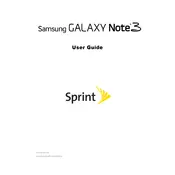
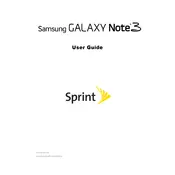
To perform a factory reset, go to Settings > General > Backup and reset > Factory data reset. Select 'Reset device' and then 'Delete all' to confirm.
Ensure the charging port is clean and debris-free. Try a different charging cable and adapter. If the problem persists, consult a technician for potential hardware issues.
Reduce screen brightness, limit background data usage, disable unused apps, and activate power saving mode to extend battery life.
Clear app caches, delete unnecessary apps and files, restart the device, and consider a factory reset if necessary.
Go to Settings > General > About device > Software updates > Check for updates. Follow the prompts if an update is available.
Yes, go to Settings > Connections > Tethering and Mobile Hotspot > Mobile Hotspot. Turn it on and configure the settings as needed.
Press and hold the Power and Home buttons simultaneously until you hear a shutter sound or see a flash on the screen.
Use a microfiber cloth slightly dampened with water or a screen cleaner. Avoid excess moisture and harsh chemicals.
Use Samsung Smart Switch to back up data to your computer, or use cloud services like Google Drive. Access via Settings > Accounts for cloud options.
Restart the phone and router, forget and reconnect to the network, and ensure the correct password is used. Check for software updates if needed.