Samsung Galaxy Note 10.1 2014 Edition Verizon SM-P605VZKEVZW Manual
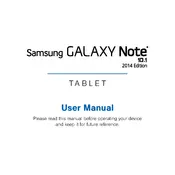
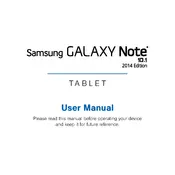
To perform a factory reset, go to Settings > Backup and reset > Factory data reset. Confirm your choice, and the device will reboot and erase all data.
First, ensure the tablet is charged by connecting it to a power source. If it still won't turn on, try holding the Power and Volume Down buttons for about 10 seconds to force a restart.
To extend battery life, reduce screen brightness, disable unused apps, and turn off Wi-Fi and Bluetooth when not in use. You can also enable Power Saving Mode in the settings.
Clear the cache in Settings > Storage > Cached data. You can also manage apps by uninstalling unused ones and disabling background processes. Restart the device to improve performance.
Go to Settings > Wi-Fi, turn on Wi-Fi if it's off, select your preferred network from the list, enter the password if required, and tap Connect.
To update the software, navigate to Settings > About device > Software update > Check for updates. If an update is available, follow the on-screen instructions to download and install it.
Use a USB cable to connect the tablet to your computer. Select 'File Transfer' or 'MTP' mode on the tablet. Your device should appear as a drive on the computer, allowing you to move files.
Use a microfiber cloth to gently wipe the screen. Avoid using liquids directly on the screen. If necessary, lightly dampen the cloth with water or a screen-safe cleaner.
Press and hold the Power and Home buttons simultaneously until you hear a shutter sound or see a screenshot animation. The screenshot will be saved in the Gallery app.
Check the charging cable and adapter for damage. Ensure the charging port is free from debris. Try using a different charger to see if the problem persists.