Samsung Galaxy Note 10.0 Wi-Fi SM-P6000ZKXAR Manual
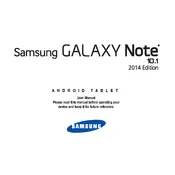
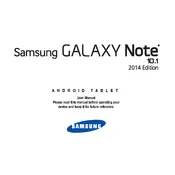
To perform a factory reset, go to Settings > Backup and reset > Factory data reset. Confirm your selection to reset the tablet to its original settings.
First, ensure that Wi-Fi is enabled on your tablet. Restart your router and reconnect to the network. If the issue persists, try forgetting the network and reconnecting.
Close unnecessary apps running in the background, clear cache data, and ensure that your device's software is up to date. Consider a factory reset if the problem continues.
To take a screenshot, press and hold the Power and Home buttons simultaneously until the screen flashes and a screenshot is captured.
Reduce screen brightness, disable background apps, turn off Wi-Fi and Bluetooth when not in use, and activate power-saving mode to extend battery life.
Use a microfiber cloth slightly dampened with water or a screen-cleaning solution. Avoid using paper towels or abrasive materials that could scratch the screen.
Go to Settings > About tablet > Software update. Tap on 'Download updates manually' to check for and install any available updates.
Connect the tablet to your computer using a USB cable. Select 'File Transfer' mode on your tablet, then drag and drop files between the devices.
Go to Settings > Lock screen > Screen lock type. Choose a secure option such as PIN, pattern, or password to protect your device.
Ensure the device is charged. Hold the Power button for at least 10 seconds. If the device still doesn't turn on, try charging it with a different cable or adapter.