Samsung Galaxy Mega 2 AT&T SM-G750ANKAATT Manual
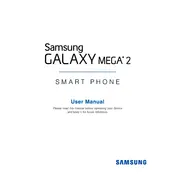
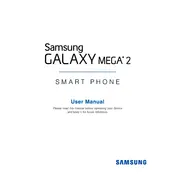
To perform a factory reset on your Samsung Galaxy Mega 2, go to Settings > Backup and reset > Factory data reset. Confirm your selection and follow the on-screen instructions to complete the process.
To troubleshoot battery drain, check for apps consuming excessive power via Settings > Battery. Disable or uninstall such apps, reduce screen brightness, and turn off unnecessary background services.
To clear the cache partition, first turn off your phone. Press and hold the Volume Up, Home, and Power buttons simultaneously until the Samsung logo appears. Use the volume buttons to navigate to 'Wipe cache partition' and confirm with the Power button.
If your Galaxy Mega 2 won't connect to Wi-Fi, ensure that Wi-Fi is enabled. Forget and reconnect to the network, restart your router and phone, and ensure the Airplane mode is off. If the issue persists, reset network settings.
To update your Galaxy Mega 2, go to Settings > About device > Software update > Check for updates. Follow the prompts if an update is available. Ensure your device is charged and connected to Wi-Fi.
You can extend the storage capacity by inserting a microSD card into the slot located on the side of the phone. Navigate to Settings > Storage to manage and move apps or files to the SD card.
To improve performance, clear app caches, uninstall unused apps, and disable live wallpapers. Regularly restart your phone and keep the software updated. Consider performing a factory reset if performance issues persist.
To enable USB debugging, go to Settings > About device and tap 'Build number' seven times to unlock Developer options. Then go to Settings > Developer options and enable USB debugging.
To back up data, use Samsung Cloud by going to Settings > Accounts > Samsung account > Backup. Alternatively, connect your phone to a computer and transfer files manually or use third-party apps like Google Drive.
If the screen is unresponsive, perform a soft reset by holding the Power and Volume Down buttons simultaneously for about 10 seconds. If the issue persists, seek professional repair services.