Samsung Galaxy Kids Tab 3 7.0 Wi-Fi SM-T2105GYAXAR Manual
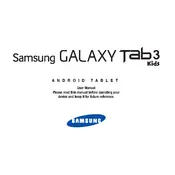
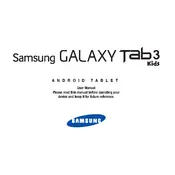
To perform a factory reset, go to Settings > Backup and reset > Factory data reset. Confirm the reset, and the device will restart, erasing all data. Ensure data backup before proceeding.
First, ensure the device is charged. Press and hold the power button for at least 10 seconds. If it still won't turn on, try charging with a different cable or adapter.
To extend battery life, reduce screen brightness, disable unused apps, and turn off Wi-Fi and Bluetooth when not in use. Consider using Power Saving Mode available in the settings.
To update the software, connect to Wi-Fi, go to Settings > About Device > Software update, and follow the prompts to check for and install updates.
Use the pre-installed Kids Mode app to set up parental controls. You can define app access, usage limits, and monitor activity through the app settings.
If the screen is frozen, try pressing and holding the power button for about 10 seconds to force a restart. If the issue persists, a factory reset might be necessary.
Yes, you can install additional apps from the Google Play Store. However, consider enabling parental controls to restrict app purchases and downloads suitable for children.
Clear the cache of apps via Settings > Application Manager. Uninstall unused apps, and consider restarting the device to free up memory.
To connect to Wi-Fi, go to Settings > Wi-Fi, select the desired network, and enter the password if required. Ensure Wi-Fi is enabled in the settings.
If you forget the screen lock password, use the Google account associated with the device to reset it or perform a factory reset by accessing recovery mode.