Samsung Galaxy J7 T-Mobile SM-J700TZWATMB Manual
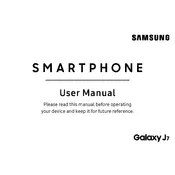
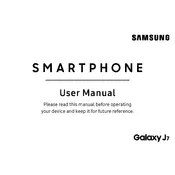
To perform a factory reset, go to Settings > Backup and reset > Factory data reset > Reset device > Erase everything. Ensure you back up your data beforehand.
Battery drain can be caused by apps running in the background, high screen brightness, or outdated software. Check for app updates, reduce screen brightness, and enable battery-saving mode.
Restart your phone and router, ensure Wi-Fi is enabled, forget and reconnect to the network, or reset network settings under Settings > General management > Reset > Reset network settings.
Press and hold the Power and Home buttons simultaneously until you see a flash or hear a shutter sound. The screenshot will be saved in the Gallery app.
Check the charger and cable for damage, try a different power outlet, clean the charging port, and ensure your device's software is up to date.
Delete unnecessary apps and files, move data to a microSD card, use cloud storage, and clear app caches under Settings > Device maintenance > Storage.
Go to Settings > About phone > Software information, then tap Build number seven times. Developer Options will appear in the Settings menu.
Clear cached data, close unused apps, update the software, and consider a factory reset if the issue persists.
Go to Settings > Lock screen and security > Fingerprints. Follow the prompts to register your fingerprint for added security.
Clean the camera lens, restart the phone, clear the Camera app's cache under Settings > Apps > Camera > Storage, and try updating the software.