Samsung Galaxy J7 Perx Boost SM-J727PZKABST Manual
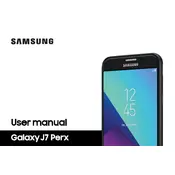
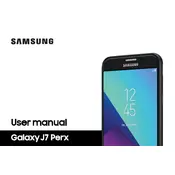
To take a screenshot on your Samsung Galaxy J7 Perx, press and hold the Power and Volume Down buttons simultaneously until the screen flashes. The screenshot will be saved in your Gallery app.
To perform a factory reset, go to Settings > General Management > Reset > Factory Data Reset. Make sure to back up your data as this will erase all data on the device.
Common causes for battery drain include background apps, screen brightness, and connectivity settings. Check for any apps running in the background, reduce screen brightness, and turn off unnecessary connectivity features like Bluetooth or Wi-Fi when not in use.
Free up storage by uninstalling unused apps, clearing app caches, and moving media files to an external SD card. Access Settings > Device Maintenance > Storage for more options.
First, ensure your device is charged. If it still won't turn on, try performing a soft reset by pressing and holding the Power and Volume Down buttons for about 10-15 seconds. If the issue persists, seek professional assistance.
To update your software, go to Settings > Software Update > Download and Install. Ensure you have a stable internet connection and sufficient battery life before updating.
To improve camera quality, clean the lens, use the Pro mode for better control over settings, and ensure good lighting. You can also update the camera app for the latest features and improvements.
Go to Settings > Connections > Wi-Fi, and then toggle the Wi-Fi switch on. Select a network from the available list and enter the password if prompted.
Try clearing app caches, uninstalling unused apps, and restarting your device. You can also check for software updates that might contain performance improvements.
To extend battery life, reduce screen brightness, limit background app activity, use power-saving modes, and disable features like Bluetooth and GPS when not needed.