Samsung Galaxy J3 Virgin Mobile SM-J320RZKAUSC Manual
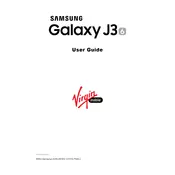
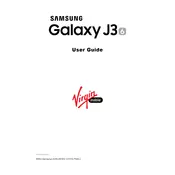
To perform a factory reset on your Samsung Galaxy J3, go to 'Settings', then 'Backup and Reset'. Tap 'Factory Data Reset', confirm your choice, and the phone will be reset to its original factory settings.
First, check the charger and USB cable for damage. Try using a different charger. Ensure the charging port is clean and free from debris. If the issue persists, consider replacing the battery or seeking professional repair services.
To free up storage, delete unused apps, clear app caches, and move media files to an SD card. You can also use the 'Device Maintenance' feature in 'Settings' to optimize storage.
Your phone may be slow due to lack of storage or too many background apps. Try closing unused apps, deleting unused files, and restarting your device. Performing a system update can also improve performance.
Press and hold the 'Power' button and the 'Home' button simultaneously until you see a flash on the screen. The screenshot will be saved in the 'Screenshots' folder in your gallery.
To extend battery life, reduce screen brightness, turn off Wi-Fi and Bluetooth when not in use, and enable 'Battery Saver' mode. Also, close unused background apps and reduce screen timeout time.
Ensure Wi-Fi is enabled on your phone. Restart your router and phone. Forget the Wi-Fi network on your device and reconnect by entering the password again. If issues persist, reset network settings in 'Settings'.
Go to 'Settings', select 'Software Update', and tap 'Download and Install'. Follow the on-screen instructions to complete the update. Ensure your device is charged and connected to Wi-Fi before updating.
Overheating can be caused by intensive apps, gaming, or high ambient temperatures. Reduce usage of heavy apps, avoid using the phone while charging, and ensure proper ventilation. Remove the case if necessary to help dissipate heat.
Use the 'Samsung Smart Switch' app to transfer contacts, photos, and other data from your old device to your Samsung Galaxy J3. You can transfer data wirelessly or via a USB cable connection.